One of the most important criteria for choosing a bookmaker and online casino for a modern user is the availability of a convenient mobile application. We at BetLabel knew from the outset that there would be such a request, so we developed an appropriate programme at the brand launch stage.
Introduction: Why downloading BetLabel is a breakthrough

You don’t actually need to install the app: even if you only plan to use our services on your smartphone, you can open the interface in your browser using the mobile version of the site. But the application has a number of advantages, the main of which is that, unlike the site in the browser, it does not contain unnecessary controls, and therefore allows you to reduce the load on the processor and RAM, and even uses every pixel of the screen only for the most important information.
In addition, BetLabel is worth downloading because the programme stores working libraries in the device memory. Yes, the installed software takes up memory, but this means that when loading pages it consumes less mobile internet, and pulls less information from the network, providing faster display of information. The BetLabel apk will become indispensable in situations where you can’t rely on a high-speed connection, which can be a crucial factor, for example, for live betting.
It should be mentioned that our application is also able to send notifications, which means that you will learn about new promotions and the calculation of previously placed bets. Also, you can additionally protect your login with biometric data, which significantly reduces the likelihood of unauthorised access to the account with your money and personal data.
Understanding BetLabel: A Brief Overview
BetLabel entered the global gambling market in 2023, when it would seem that the niche was already occupied. However, we set out from the start to capitalise on the experience of our predecessors and learn from them to offer a whole new level of service. This is how we came up with a site that offers a wide range of betting and online casino experiences, primarily aimed at mobile users. You can be our client in any country of the world, funding your account with fiat or cryptocurrencies and using the whole range of existing payment systems for transactions. According to the established industry tradition, we offer visitors bonuses, but we do not overload them with a lot of identical incentives, making spot offers that are really impossible to refuse.

| Launch date | 2023 |
| Licence | Curaçao Gaming Commission |
| Gambling options | Sports betting and cybersports, slot machines, live casino, bingo, keno, lotteries, TV games, poker, toto, quick games |
| Available languages | English +60 other languages |
| Available game account currencies | Over 130 (fiat+cryptocurrencies) |
| Balance replenishment | From $1 |
| Incentives for registration |
|
| Smartphone access |
|
We are focused on providing these competitive advantages:

- betting fans can bet on 6000+ events, both pre-match and live, with live streaming of several hundred matches daily;
- casino fans have access to 6,000+ games of chance to suit all tastes, including slots from over 100 providers, live dealer games, bingo, lotteries, quick games and more;
- the administration takes into account the interests of customers accessing from a smartphone or tablet, although our interface is also user-friendly for PC users;
- the interface is capable of learning, helping to select and offer each player the entertainment that is most relevant to them.
By deciding to download BetLabel apk, you will be able to keep your favourite entertainment at your fingertips, and we guarantee that it will be as convenient as possible.
The BetLabel mobile 📱 app: your perfect gambling companion
The key benefits of the BetLabel app we’ve already covered above include traffic savings, faster page loading speeds, biometric security, notifications and no unnecessary browser features. In fact, the programme is worth downloading just because it is superior to the mobile version of the site in all of these respects. You can refuse to use a separate software in favour of the browser, but in fact the only advantage of such a solution will be that you do not need to download and install anything, taking up the memory of the gadget.
At the moment, the full-fledged BetLabel app can be downloaded on Android, and only on it. The positive thing is that our development team keeps the likelihood of customers using older devices in mind all the time. Instead of stimulating demand for newer tech, we offer a more honest approach: our software installs without problems on older OS versions; at the very least, the programme works stably on Android 8.0, and there is evidence that it can be run even on even earlier predecessors. The ability to install and run the programme means that all the features available to users on the most modern smartphones will work on an older gadget. For computing capabilities you can not worry: if you have at least 300 MB of free memory and at least 1 GB of RAM, you will not be cut back in anything. The software adapts to the screen parameters, including diagonal and number of pixels.
Unfortunately, for now you won’t be able to BetLabel app download on iOS, but there are two good news: firstly, we are already working on the development of such software, and secondly, you can create a PWA programme for apple gadgets (and for Android devices too). In fact, it is a shortcut on the home screen with access to the interface via Safari browser (on Android – Chrome), but, unlike a classic shortcut, many advantages of a ‘regular’ application are preserved.
How to download the BetLabel app on Android
Installing a mobile application for Android is somewhat different from what users of this operating system are used to. The reason for this is that the Google Play administration tries not to place gambling content programmes in its shop; however, this does not cancel the possibility of installing the software, albeit in a roundabout way.
Downloading the BetLabel app for Android: step-by-step instructions
- Visit the official BetLabel website on the device where you plan to install the app. If you see a notification that the site is not available in your country, bypass the restriction by using a VPN or mirror.
- Links to download the mobile app for Android are located in the side menu and at the bottom of the homepage – tap on one of them.
- On the new page, select Android again.
- According to security protocols, the OS should not download installation apk from anywhere but Google Play, and the gadget will notify you of this. However, the developers have left it up to the device owner to decide for themselves; simply navigate from the same dialogue box to Settings and allow downloads. Granting download permission will not be necessary if you have given it ever before on the same gadget.

Given the size of the installation file is only a few dozen megabytes, the download procedure will last no longer than a minute.
Installing the apk BetLabel
To use the application, you need to unzip it. In the case of software downloaded from Google Play, unzipping is done automatically, but you downloaded the installation file from the wrong place, so you have to run the installation manually. It’s very simple:

- Find the downloaded betlabel.apk file in your device’s memory. You don’t even have to use file explorer to do this – just go to the Downloads folder, even directly from the browser menu.
- Tap the file to open it – this will be the unzip.
- As with downloading, when attempting to install a ‘program from an unknown source’, security protocols will prompt the gadget owner to confirm that they are aware of the risks. Go from the dialogue box to Settings and give permission for such installation.
Even on older and low-powered devices, the BetLabel mobile app installation procedure will not take more than a minute. When the process is over, a shortcut to the programme will appear on the home screen (or at least in the menu) of your phone, and you will be able to log in to your existing personal account or create a new one.
Creating a PWA on Android
There is another option on how to get a BetLabel app on Android – this time in PWA format. We’ve covered its features above, but here’s how to create it.
- Open the BetLabel website on the device where you plan to install the programme. It is better to use Chrome, although some other modern browsers can create PWAs as well. If the site is blocked, use a VPN or mirror.
- Tap the browser menu in the top right corner and select ‘Add to Home Screen’.
- In the window that opens, confirm the creation of the PWA application.
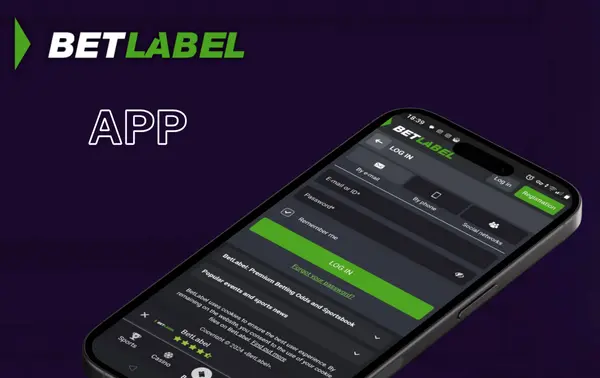
How to download the BetLabel app on iOS

Placing apps in the official App Store is not an easy task, and iOS security protocols do not allow you to download any programmes from third-party sources to ‘apple’ smartphones and tablets. Our development team is already working on a permanent solution to this problem in the form of a full-length programme, but for now you can’t BetLabel app download. But we certainly have not abandoned our users – instead of installing the software, you can create a PWA.
It should be clarified that a PWA is not really an application. Technically, it is a shortcut – that is, the interface still opens in the browser. However, the iOS capabilities allow you to make the shortcut have some of the features of a programme – for example, the interface doesn’t have a lot of typical browser features that are not useful when visiting a bookmaker or online casino site. At the same time, PWA does not need to be downloaded, the shortcut takes up almost no space in the device memory, and there is no need to update it, so it is quite a working option. It remains to tell you how to create such a shortcut.
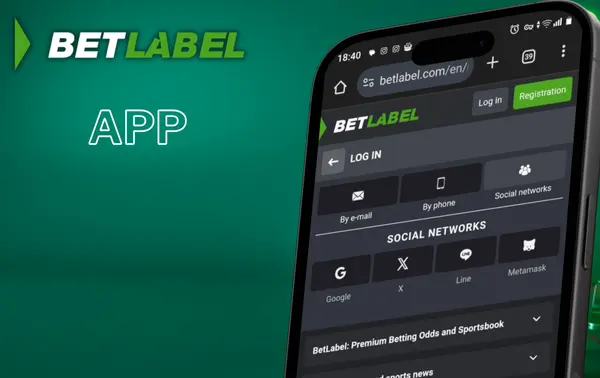
Creating a BetLabel PWA on iOS: step-by-step instructions
- Open the official BetLabel website in the Safari browser. To get the PWA app and not just a link to the site, only use Safari – this browser is deeply integrated into iOS. If access to the site is blocked, bypass the restriction by using a VPN or mirror resource.
- Select the ‘Share’ option – as if you were going to send a link to the site to someone you know. Instead of a specific recipient, select the ‘To Home Screen’ option.
- When the shortcut appears on your home screen, you will be able to access your favourite gambling games in one click. Take into account that in the presence of state blocking, it is better to make PWA not from the official site, but from the mirror, otherwise you will have to switch on the VPN before each visit. All mirrors are also blocked over time, so PWAs may have to be recreated in the future.
A great advantage of the PWA app is that the user chooses which page to shortcut to. Instead of the BetLabel home page, you can launch your favourite section in one tap, going straight to, for example, the live casino or matches in a particular tournament.
Downloading BetLabel on PC 🖥️
BetLabel users will not find in the footer or menu a reference to the existence of any application for personal computers, but this does not mean that there is none. It would be more correct to say that we have not developed any full-fledged software, but browser developers are not dormant, so customers can create a PWA programme similar to what was described above in the case of iOS. Using such a programme allows you to do without launching a heavy browser, which can be a very relevant option for older PCs.
The principle of installing PWA on a computer is very simple:

- Open the BetLabel website in the Chrome browser. Some other browsers may have a similar PWA feature, but Chrome is the leader so far. If the site is blocked, use a VPN or mirror.
- In the address bar, pay attention to the display icon with an arrow pointing from top to bottom. Click on this icon.
- A window will appear prompting you to install the BetLabel app. Confirm the action by clicking ‘Install’.
- Wait for the application to download and run it to log in or register.
Installing the application on your PC is quite fast – as with other software options, the process is unlikely to take more than 1-2 minutes. At the same time, the main advantage of the PC application is to lighten the load on the hardware, which is not so essential if your computer still looks quite modern in terms of computing capabilities. In other words, the client may not download the application to a PC, but may as well use the desktop version of the site, and we simply offer options, realising that everyone has the right to make their own choice.
BetLabel Mobile App: Detailed Overview
With all the convenience of the BetLabel mobile app, sometimes it seems impractical to install it. The most typical reason for not downloading the software is the lack of memory on the device; a significant advantage of the software is its ability to save traffic and load pages faster by saving working libraries directly in the gadget, but because of this, the size of the installed application can swell to several hundred megabytes. Owners of devices with up to 32GB of internal memory are unlikely to be able to afford such wastefulness.
A good alternative in this situation is the mobile version of the BetLabel website. It has several undeniable advantages:
- is fully functional, all interface functions are preserved;
- does not require installation and does not take up space in the device memory;
- does not need to download updates – as soon as the interface is updated, you will see it immediately without any additional actions;
- compatible with all types of operating systems and the absolute majority of modern browsers.

Using BetLabel’s mobile site is particularly useful if you don’t plan on using your smartphone frequently to access gambling. It’s also an effective solution if your gadget isn’t yours at all and you ask to use someone else’s phone to place a bet; the site makes it extremely quick to do so, and the use of an anonymous tab helps to ensure that no trace of your actions remain on the device.
Ensuring secure downloads
When installing a mobile app on Android, users should remember that not all programmes on the internet are consistent with the way they are signed. You should only download the BetLabel apk installation file from the company’s official website, and in no case from alternative sources. Only in this way you can hope that the application is presented in the latest version, has no vulnerabilities and is not simply a virus.
Many potential BetLabel customers find out about our company on thematic forums dedicated to gambling and betting, and some publications immediately offer to download our application, promising a substantial welcome bonus. Our partners who popularise the brand’s services may do the same, but they will never offer a direct apk download from the forum, leaving a link to the official website instead.
Downloading our programme on third-party sites is fraught with the most serious consequences. First of all, the file may turn out to be a virus – you will never get access to our interface, but you may lose all data on your device, including sensitive data like payment details and personal information. Even just an older version of the programme should not be used, because it may contain vulnerabilities already discovered by hackers and your account could be compromised.
Be vigilant: the OS suggests you think twice about installing software from unknown sources.
Setting up your BetLabel account after downloading

Installing the BetLabel app will only make deep sense if you have an account; although some of the company’s services are available without registration (such as viewing broadcasts, stats and results, and a demo mode on slots), unauthorised players are not allowed to play for money. Fortunately, it is possible to register within a couple of minutes.
Registering in the app: step-by-step instructions
- Launch the BetLabel app and click the Register button.
- Choose the type of welcome bonus (casino, sports or freebet) and the type of application form (by phone number, email or social media).
- Read BetLabel’s terms and conditions – there is a link below the registration form; you will be deemed to have read the rules if you complete the registration.
- Fill in the fields on the registration form and submit the form.
- If you register by email, you must additionally activate your account by clicking on the link we send to your email.
After completing the registration, you will be able to authorise in your personal cabinet using your login and password or by logging in via social networks. You can use the contact details provided during registration or the account ID automatically assigned to each account as a login.
Further actions
For security purposes, a player can set up two-factor authentication in the settings of his personal account. When enabled, it does not allow you to log in without a code from the Google Authenticator application (installed separately), and the code is updated every half a minute; this means that even if attackers know your login and password, they will not be able to hack your account before they can steal a gadget with Authenticator installed. Having enabled two-factor authentication in your personal account, simply follow the system’s prompts to link the two apps together.
The BetLabel app also allows you to protect your login with biometrics. Fingerprint authentication can kill two birds with one stone: fraudsters won’t be able to hack into your account, and you won’t have to enter your username and password every time when you can simply put your finger on the sensor. Biometric authorisation is set up not in the app, but in the OS settings – that is, it’s the gadget, not the software, that provides the option.
When the security issue is solved, it remains to customise the account ‘for yourself’; this can be done gradually, as you learn the interface functions. The programme allows you to set up notifications to receive important information or to refuse them. In order not to overload the main screen with useless information, you can hide the display of some blocks. The client can also choose one of several formats for displaying odds, or change the language of the interface if it does not meet your expectations for some reason.
Navigation in BetLabel: User Guide
BetLabel’s interface is designed to be as user-friendly as possible: it’s not cluttered, yet all the important and potentially necessary options are revealed within a tap or two. Even if you have never dealt with other bookmakers or online casinos before, you will quickly understand how to operate the programme.

The main screen displays both the most interesting sports matches (both scheduled and those already in progress) and the top online casino entertainment. At the same time, the visitor can navigate to the relevant sections to see more options for betting or other gambling. A large number of filters (by sport or slot genre, for example) make searching easy, and for those who are clear about what they want to find, there is a field to enter the name of a sports team or athlete, slot or table with table games and live dealer.
Navigation between sections of the interface is done through the bottom bar and in the side menu of the application, the second also allows you to manage your personal account. There you can register or authorise if you run the software as an anonymous user, as well as log out (unlogin) to end the session. There is also an opportunity to deposit and withdraw funds – by selecting it, you can familiarise yourself with the list of available payment destinations and terms of transactions, as well as perform the necessary financial operations. The side menu also hides settings – above we have considered what they can be useful for.

Please note: you can contribute to the fact that in the future you can find events of interest to you more and more quickly. Interesting matches and online casino games can be added to Favourites, so the system will understand your preferences better. As time goes on, it will show more and more recommendations on the home screen that are targeted at you, not the abstract average BetLabel user.
Customising the BetLabel app to improve the experience
Exploring the customisations available in the BetLabel app will help the customer to significantly improve their own user experience. Anyone who has ever encountered an unfamiliar sports odds system (e.g. British instead of European, or American instead of British) will realise how difficult it can be to adjust and quickly work out if it is a good quote. The format of quotes can be changed in the settings.
An extremely useful setting will also be the choice of theme – light or dark. Light is most practical when you use the application on a sunny day or in bright enough natural light, otherwise you risk not seeing anything on the screen; however, in the dark, the intense glow of the gadget can be blinding. With the dark theme it’s the opposite: it allows you to spare your eyes when there are no other light sources but the display, but in the daytime it’s impractical because it’s hard to see anything on the screen.
In the settings, you can also find out the current version of your app and download an update if one is already available. The BetLabel mobile app is not automatically updated, which means that an older version of the software may restrict your access to new features and may contain previously identified security vulnerabilities. If the status is ‘Updated’ in the line that indicates the build version of the software, no additional action is required; if an update is available, download it by clicking the appropriate button. PWA applications do not need updates.
Common problems when downloading and installing
The first problem faced by potential users of BetLabel application in many countries is the need to download the installation file only from the official website of the company, which may be blocked. Here you have two options: either look for an up-to-date mirror (ask for the address from the administration, because there is a button to contact the support team even on the blocked page), or use one of the VPN services.
We have mentioned that the Android system considers an installation file downloaded not from Google Play suspicious – to solve this problem, it is enough to give permission to download and install such programmes in the settings. If the download or installation is started but never completes, the first suspicion is a bad connection or lack of free memory. Take into account that the installation file takes up to 80 MB, and in unpacked form and after prolonged use, the programme may require 300-400 MB of space. If the application fits in, but is literally cramped, problems are also more than likely, given that the operating system itself requires some space for its work. The way out of such a situation is to delete unnecessary files, freeing up memory.
In rare cases when trying to install BetLabel application the client may see a message about incompatibility of the programme with the operating system. As a rule, this happens only on very old gadgets – those running Android older than version 8.0. If you can, update the OS to a more recent version, otherwise you can either use a newer smartphone or rely on the mobile version of the site.
Performance Optimisation: Speed up your BetLabel application
The BetLabel development team is constantly working to improve the performance of the app. However, it’s not just how well it’s optimised that affects the speed of the app, the state of your gadget also matters. On newer devices with power reserves you might not notice the difference, but on older smartphones you should definitely follow the two tips below.

First of all, you should periodically clear the app’s cache. The cache is the very working libraries that the app stores in the phone; this includes team emblems, photos of athletes, and banners announcing promotions. Their storage in the memory of the device is provided in order not to download all these files again every time you enter BetLabel, but over time they can accumulate too much, because of which the software will start to dull. Long tap on the application shortcut to open its properties and clear the cache; after that the next launch will be relatively slow and costly in terms of traffic consumption (the software re-downloads the files it needs), but then you will definitely notice a speed-up.
If you have too little free memory on your device, another problem arises: the application has nowhere to store its cache, which causes it to slow down and does not want to display pages correctly. Regularly delete unnecessary files to ensure stable operation of not only BetLabel software, but also other applications.
For general optimisation of the device, use special programs, the name of which usually contains the word Cleaner. In recent years, junk removal software has been included in the operating system, but you can also download it separately.
Explore BetLabel exclusive mobile bonuses
At the moment, BetLabel does not offer any unique bonus offers that would be relevant only on the mobile app. However, we do not rule out the possibility of such offers in the future if the marketing department feels that the programme needs a separate, targeted promotion.
However, users of the BetLabel mobile app can enjoy the bonuses that the administration offers to all of its customers without exception. You can always familiarise yourself with the range of offers that are current on a particular date in the Promo section, and here we offer a summary of the main positions:

- The welcome bonus is available to newcomers in three formats: sports betting fans can get up to $110 in cash on account with a 5x wager or a freebet for the same amount, while casino customers will be offered up to $1,750 and 150 freespins on their first four deposits;
- a re-deposit bonus allows you to get 100% on Saturday deposits for sports betting or 50% on Wednesday deposits for casino games;
- cashback is offered to casino customers in the form of an eight-tiered loyalty programme (from 5% to 11%) and to sports fans as a flat rate of 3%;
- no-deposit bonuses are given for 20 consecutive lost sports bets, and on Mondays 500 random users get double their winnings.
Among the permanent offers one should pay attention to the express of the day (+10% to the winnings of the bet offered by the bookmaker itself) and the insurance of the express (if the forecast is spoilt by just one wrong prediction, the administration will refund the bet amount). In addition, in the app, as well as on the desktop site, you can buy back your bet before it is irretrievably lost.
BetLabel Notifications: Stay informed
One of the key benefits of the BetLabel mobile app is the ability to receive notifications informing you of new promotions or the settlement of your bets. This is convenient: you don’t have to specifically log in and spend a long time searching for information, when you can find out the latest news with one quick glance at the display.
In the settings, you can find options for what kind of notifications you want to receive: you can opt out of specific types of messages so you’re less distracted by your gadget. We’re constantly working to make the notification settings even more flexible, and in the near future we expect to make it possible for you to receive notifications about upcoming matches from among the interesting ones, as well as about the release of new games from your favourite provider.
Access to BetLabel from restricted regions
BetLabel, aiming to serve customers from all over the world without huge commissions, has limited itself to obtaining a licence from Curaçao only. For some states, this is not enough: even if gambling is generally allowed in the country, our site and app may be blocked.
You can get access to the blocked site in different ways: through the Tor browser, through VPN, and by checking the current address of the mirror with the support service (you can contact it even from the page with the notification of blocking). But only VPN or using a proxy server (essentially the same as a VPN) are suitable for the application. Using such a service, from the point of view of the national regulator, you are not accessing our server, but the foreign server of the VPN provider, and it, in turn, is trying to access BetLabel.
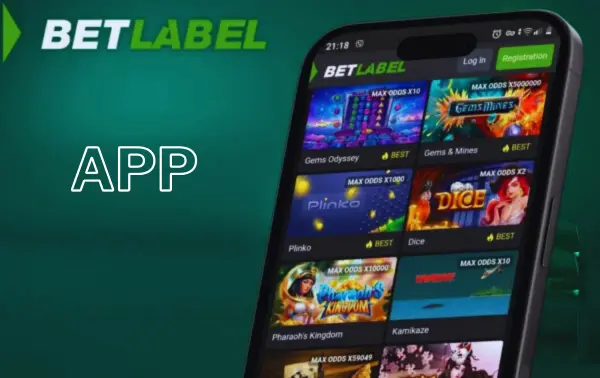

In democratic countries, the use of VPNs and proxy servers is not prohibited, and the client is unlikely to be penalised for accessing a blocked gambling site. However, the user agreement explicitly states that it is the player who is responsible for complying with the principles of local legislation. This means that it is your responsibility to make sure that you do not violate anything, and you should not go on a deliberate offence, otherwise you will have to answer for it.
Please note that translating the interface into the language of your country should not be regarded as automatically making BetLabel legal in the state.
BetLabel Community and Support
At the moment BetLabel does not have an official social media page: we are considering the possibility of creating one, but we want to take a balanced approach to the issue so that this information resource is of real interest to a wide audience. It is not excluded that in the future we will create official pages, then you will be the first to know about it either from the newsletter or in the news on the site.
As for the support service, it works around the clock and is available to customers in three ways (both on the website and in the app):
- via online chat – the fastest communication option with a wait for a response of no more than a few minutes;
- via feedback form with an email reply;
- via email – convenient if you need not only to send a text message, but also to attach files.
All our operators are aimed at the fastest effective solution to the problem with which the player applied. And although the counsellors do not yet speak all the languages into which the interface is translated, we are working hard to understand you even better.
Bottom line: Seamless access to BetLabel anytime, anywhere
Using the convenient BetLabel mobile app means that you can access thousands of gambling activities at any convenient moment, wherever you are. Functionally, this version of the interface is just as good as the desktop mobile site – on Android and iOS you can register and log in, set up an account and deposit, place a bet and withdraw your winnings, compete for bonuses and contact live chat support. If for some reason downloading the app is not suitable for you, you can use the mobile site, but the numerous advantages of the software, such as economical traffic consumption, fast loading pages and much more, lead to the conclusion that you should download the programme. Get it today to try your luck as often as possible!







